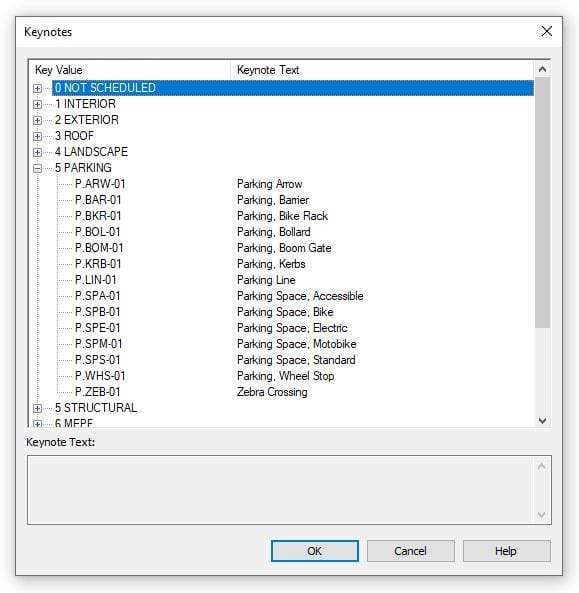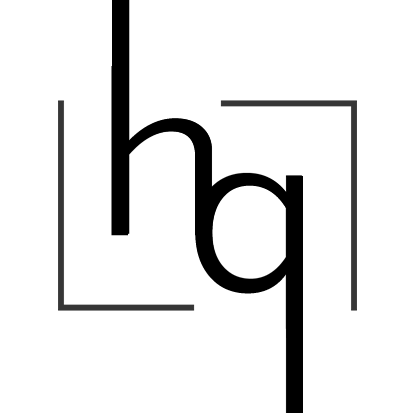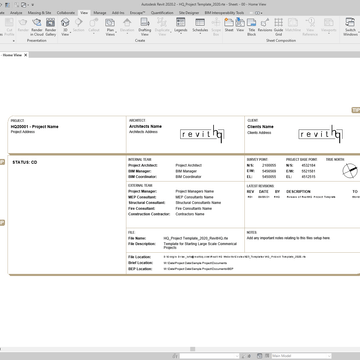BIMcraftHQ Keynotes File
BIMcraftHQ Keynotes File
Couldn't load pickup availability
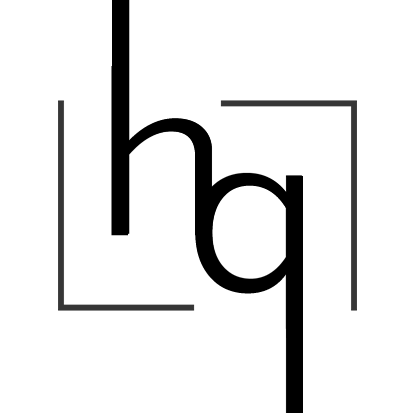 Revit Version N/A
Revit Version N/A
- Family Version 1.1
The convention amongst many architecture firms utilising Revit keynotes is to use them for specification coding. The biggest issue we have with this approach is that specifications can change depending on the job, and this means we can’t pre-embed this information into our template and families. Not to mention, specification codes are not immediately relatable, typically using a string of number to refer to a specification series.
Using architectural coding within keynotes is an approach that has many more upsides.
1. It can act as your companies master file of base coding standards across all projects.
2. Once set, keynotes can be pre-built into all company families, allowing instant and consistent tagging. (This is already the case in all BIMcraftHQ families).
3. You have the option of tagging with the keynote description, which can be updated externally to Revit.
4. Keynotes schedules can be utilised on a per-sheet basis, revealing only what has been tagged in that particular sheet. (A true power of keynotes in Revit).
So if not in the keynotes where do the specification codes go? Well, that is up to the preference of the company. The options would be:
1. The connection between the architectural code and spec code could be handled in an external document.
2. The code could be included in a custom project parameter.
3. Or, the keynote descriptions can be updated to include the relevant spec code, this way the description and code can be shown on your drawings.
Our preference is option 3, since as a project evolves keynote descriptions naturally evolve too.
If you agree with our opinion this file is for you. The BIMcraftHQ Keynote file contains hundreds of codes, broken into packages, and unique to an enormous amount of possible schedulable items. Use it as a starting point to develop your Architectural coding system or simply use ours.
The codes present here are already pre-embedded in every BIMcraftHQ family, and the organisation break up of these codes is the driving principle behind the BIMcraftHQ Project Template.
Properties
Family Type: N/A
Family Category: N/A
Custom Object Styles:
- N/A
Shared Family: N/A
PBR Texures: N/A
Version 1.1
- Updated to include additions to door families and new coding.
This Family is also included in the bundle below